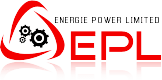It’s a very good news from Cummins, we are able to identify easily your parts number online , you can consult directly from our website: https://www.energiepower.net/find-parts-number
or you can go to Cummins parts site:https://parts.cummins.com to find unique part details including individual graphics, dimensions and alternative options, no charge and no registration required., it is the Genuine online catalog for Holset®, Fleetguard®, Onan and Cummins parts.
Here are some tips for you :
1.How to find your Engine Serial Number(ESN)?
More information regarding how to find your ESN can be accessed through the icon located on the Engine Parts page on the left side of the ESN search bar. This help area includes different ways to locate your ESN.
2.How to find your Generator Serial Number(GSN)?
3.How to find your Aftertreatment Serial Number(ATSN)?
More information regarding how to find your ATSN can be accessed through the icon located on the Emission Solutions page on the left side of the search bar. This help area includes different ways to locate your ATSN or part number.
4.How to find a overhaul/repair kit for your engine ?
If an overhaul/repair kit is available for your ESN (engine serial number), it will appear in the Parts Catalog. From the home page, click Engine Parts. Enter your ESN in the search field that appears and click the magnifying glass icon. Once the ESN information loads, click on the Parts Catalog – System View link located in the left-hand menu. The Overhaul Kit selection will appear at the bottom of the System View list.
If no overhaul kit selection is available, information about overhaul/repair kits can be found on the QuickServe Online (quickserve.cummins.com) website under the Products tab. For heavy-duty engines, click on “Cummins Overhaul Program” and for midrange engines, click on “MidRange Overhaul Kit Program.” Scroll to the bottom of the respective pages for the overhaul kit details
*this article is forwarded from Cummins parts site.